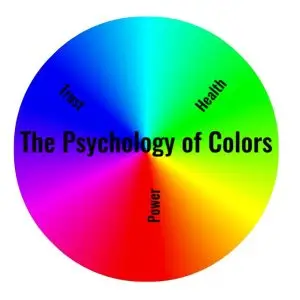I Am Alive Day 107
Bob Caine here. This is my 107th day in the #iamalivechallenge. I am alive and I am doing very well. I hope you are doing very well as well. This is the 2nd day using the main topic of the post instead of ‘I Am Alive Challenge Day 999’. Soon I will move this paragraph to the bottom of the post right before the IAAC video. I just didn’t want to change everything at once. That would have been too big a shock to my system.
Guinea Pig Challenge
The last 2 posts I talked about tasks, milestones and goals and how planning how to achieve your goals is essential. So, I thought it would be productive to use my 3 goals for the Guinea Pig Challenge as examples in the planning process. Also, I look forward to receiving your comments on how the plan or the process can be improved. All comments not only welcomed but encouraged. Please help me achieve my goals and I will do whatever I can to help you with yours.
You will remember that these goals were determined by writing down your 10 goals everyday for 2 weeks without looking at any of the previous days. The top 3 goals were those that occurred with the highest priorities most often. My top 3 goals were
- Get 10 Prosperity Management System Students by January 1, 2021. Prosperity Management System (PMS) is a unique program that you can use as it is when you join, you can completely change it to suit your needs or anywhere in between.
- Get this blog internet ready. If you look around this website, you will see that it is very plain. I have been using it to create posts for posting on the Hive blockchain. I will continue to send all my posts to the Hive but I want an attractive website that people want to visit.
- 100 email series in my autoresponder. I use Aweber as my autoresponder. Aweber has many features to enhance your AR capabilities; e.g., they provide a way to transfer members from one campaign to another. This will allow me to send an initial set of emails tailored to where the person came from and then connect them to a common email series. I think this is a very powerful feature and I want to take advantage of it. So this goal is not only creating 100 emails but learning the capabilities of Aweber.
Now I need to plan how I am going to achieve those goals by developing tasks and milestones. Why don’t we start with goal #3, creating 100 emails for my list. Let me list the tasks and milestones that immediately come to mind.
- Learn how to connect campaigns in Aweber
- Develop a list of content topics for campaigns
- Write 2 emails/day
That is all I can think of at the moments. I would say that the list definitely needs to expand and be refined. What other tasks can you think of that I need to create my 100 emails for my autoresponder? Your ideas are greatly appreciated.
IAAC Video Day 107
If you would like to join us in celebrating Life with the I Am Alive Challenge, complete information is available in the free, rebrandable ebook below. Just click on the ebook.